GUI、Console、Slient。
2. 支持平台
Windows 2000/2003 Server、Windows XP、Sun Solaris、HP-UX、Linux。
详细支持平台信息,请访问http://edocs.bea.com/platform/suppconfigs/index.html。
3. 硬装安装最低需求:WebLogic Server 10g
CPU:1 GHz CPU
硬盘:1 GB
内存:1 GB RAM
安装时要设置临时文件空间:set TMP=tmpdirpath (Windows)
或在安装的命令行加入 -Djava.io.tmpdir=tmpdirpath (任何平台)
一切就绪,开始安装吧!
4. 安装方法一
该方法适用于已经安装了WebLogic Server 10gR3,适用于生产环境。
(1) 安装Oracle WebLogic Server 10gR3
下载地址:http://www.oracle.com/technology/software/products/ias/htdocs/wls_main.html







(2)安装JDeveloper 11g
下载地址:http://www.oracle.com/technology/software/products/jdev/htdocs/soft11.html 。
注意,这里要选择使用现有的中间件目录。

如果只是为了让WebLogic Server 能运行ADF,那就不需要选择安装JDeveloper Studio。



(3)创建域(支持ADF)

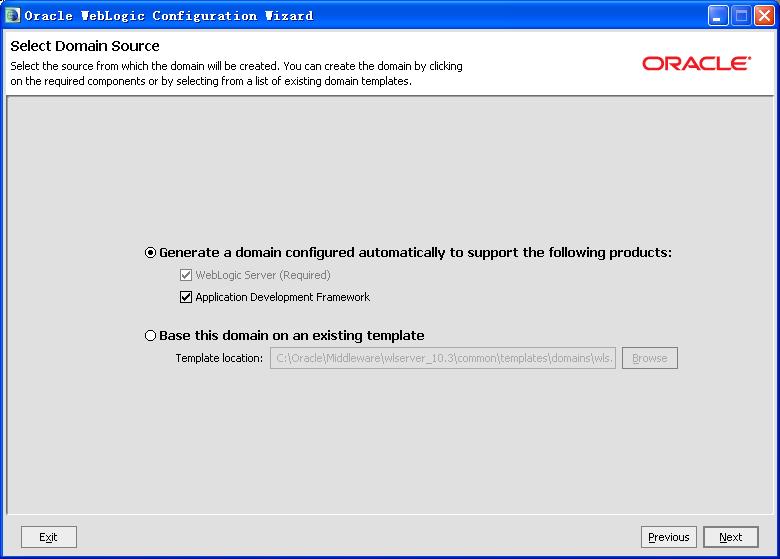

注意:WLS 10.3.2以后,ADF 改称为JRF,因此要选择此项。

对于生产环境,一般把ADF安装在Managed Server上。



4. 安装方法二
该方法适用于未安装WebLogic Server 10gR3,适用于开发环境。
JDeveloper 11g安装包已经包含一个WebLogic Server 10gR3,因此安装JDeveloper 即可。



5. 安装方法三 该方法适用于已经创建了ADF enabled的 Domain,只是为指定的WLS enable ADF,适用于生产环境。
注意,本方法通过Enterprise Manager 操作,因此创建Domain时,要先选择EM。

参考文献:
1. http://one-size-doesnt-fit-all.blogspot.com/2009/01/configuring-weblogic-server.html
2. http://biemond.blogspot.com/2008/11/installing-adf-11g-runtime-on-weblogic.html
3. http://blog.whitehorses.nl/2010/01/06/extending-your-weblogic-standalone-environment-with-adf-runtime-libraries/





没有评论:
发表评论