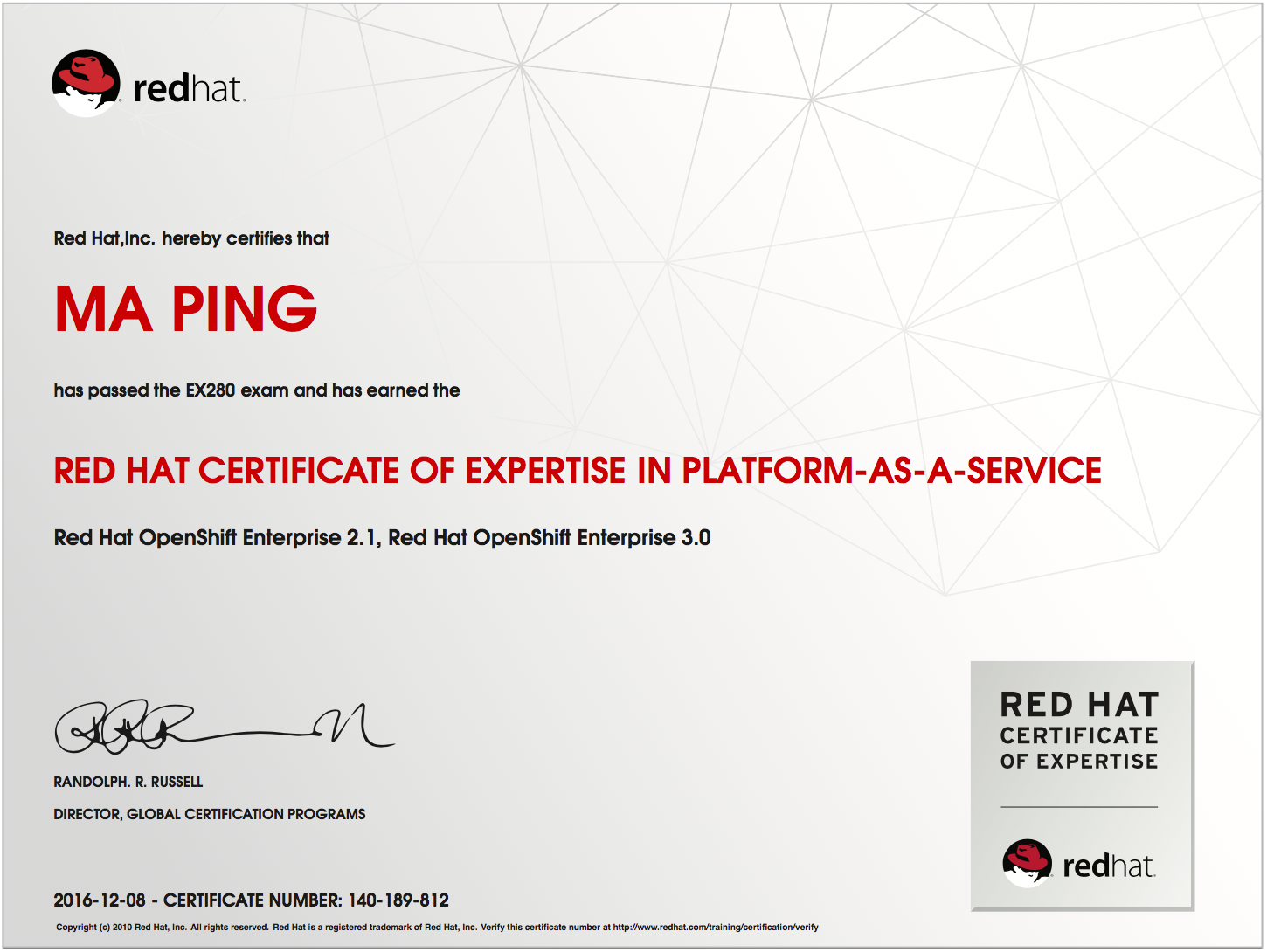运行环境:RHEL 7.0
1. 使用fdisk -l 查看U盘设备
磁盘 /dev/sdc:8127 MB, 8127512576 字节,15874048 个扇区
Units = 扇区 of 1 * 512 = 512 bytes
扇区大小(逻辑/物理):512 字节 / 512 字节
I/O 大小(最小/最佳):512 字节 / 512 字节
磁盘标签类型:dos
磁盘标识符:0xcad4ebea
设备 Boot Start End Blocks Id System
/dev/sdc4 * 256 15874047 7936896 c W95 FAT32 (LBA)
如有必要,执行 dd if=/dev/zero of=/dev/sdb bs=1M count=100,将U盘彻底重写。
2. 使用fdisk /dev/sdc 对U盘进行分区
欢迎使用 fdisk (util-linux 2.23.2)。
更改将停留在内存中,直到您决定将更改写入磁盘。
使用写入命令前请三思。
命令(输入 m 获取帮助):m
命令操作
a toggle a bootable flag
b edit bsd disklabel
c toggle the dos compatibility flag
d delete a partition
g create a new empty GPT partition table
G create an IRIX (SGI) partition table
l list known partition types
m print this menu
n add a new partition
o create a new empty DOS partition table
p print the partition table
q quit without saving changes
s create a new empty Sun disklabel
t change a partition's system id
u change display/entry units
v verify the partition table
w write table to disk and exit
x extra functionality (experts only)
命令(输入 m 获取帮助):p
磁盘 /dev/sdc:8127 MB, 8127512576 字节,15874048 个扇区
Units = 扇区 of 1 * 512 = 512 bytes
扇区大小(逻辑/物理):512 字节 / 512 字节
I/O 大小(最小/最佳):512 字节 / 512 字节
磁盘标签类型:dos
磁盘标识符:0xcad4ebea
设备 Boot Start End Blocks Id System
/dev/sdc1 2048 15874047 7936000 83 Linux
命令(输入 m 获取帮助):d
已选择分区 1
分区 1 已删除
命令(输入 m 获取帮助):n
Partition type:
p primary (0 primary, 0 extended, 4 free)
e extended
Select (default p): p
分区号 (1-4,默认 1):1
起始 扇区 (2048-15874047,默认为 2048):
将使用默认值 2048
Last 扇区, +扇区 or +size{K,M,G} (2048-15874047,默认为 15874047):
将使用默认值 15874047
分区 1 已设置为 Linux 类型,大小设为 7.6 GiB
如果想改为 FAT32 类型,输入 t,准备更改文件系统类型。
输入 L,查看文件系统类型 Hex code,Win95 FAT32 的 Hex code 是 b,因此输入 b
命令(输入 m 获取帮助):w
The partition table has been altered!
Calling ioctl() to re-read partition table.
WARNING: Re-reading the partition table failed with error 16: 设备或资源忙.
The kernel still uses the old table. The new table will be used at
the next reboot or after you run partprobe(8) or kpartx(8)
正在同步磁盘。
注意,如果出现上述提示“error 16: 设备或资源忙.”,说明U盘已经被mount了。
此时,使用 mount 命令检查U盘哪些分区被 mount了,将其 umount 后,再执行 fdisk /dev/sdc, w 操作。
比如:mount | grep sdc , umount /dev/sdc4。
3. 执行 partprobe /dev/sdb,激活新划分的分区,无需重启。
4. 使用mkfs 格式化U盘的某个分区
(1)FAT32 格式
/sbin/mkfs -t vfat -F 32 -n GLSINST /dev/sdc1
(2)ext4 格式
/sbin/mkfs -t ext4 -O ^has_journal -E resize=200000000 -b 4096 -i 819200 -L GLSINST /dev/sdc1
参考文献:
1. http://blog.chinaunix.net/uid-26804588-id-3323285.html
2. http://blog.163.com/fj_ltls/blog/static/1380271112011525455935/
1. 使用fdisk -l 查看U盘设备
磁盘 /dev/sdc:8127 MB, 8127512576 字节,15874048 个扇区
Units = 扇区 of 1 * 512 = 512 bytes
扇区大小(逻辑/物理):512 字节 / 512 字节
I/O 大小(最小/最佳):512 字节 / 512 字节
磁盘标签类型:dos
磁盘标识符:0xcad4ebea
设备 Boot Start End Blocks Id System
/dev/sdc4 * 256 15874047 7936896 c W95 FAT32 (LBA)
如有必要,执行 dd if=/dev/zero of=/dev/sdb bs=1M count=100,将U盘彻底重写。
2. 使用fdisk /dev/sdc 对U盘进行分区
欢迎使用 fdisk (util-linux 2.23.2)。
更改将停留在内存中,直到您决定将更改写入磁盘。
使用写入命令前请三思。
命令(输入 m 获取帮助):m
命令操作
a toggle a bootable flag
b edit bsd disklabel
c toggle the dos compatibility flag
d delete a partition
g create a new empty GPT partition table
G create an IRIX (SGI) partition table
l list known partition types
m print this menu
n add a new partition
o create a new empty DOS partition table
p print the partition table
q quit without saving changes
s create a new empty Sun disklabel
t change a partition's system id
u change display/entry units
v verify the partition table
w write table to disk and exit
x extra functionality (experts only)
命令(输入 m 获取帮助):p
磁盘 /dev/sdc:8127 MB, 8127512576 字节,15874048 个扇区
Units = 扇区 of 1 * 512 = 512 bytes
扇区大小(逻辑/物理):512 字节 / 512 字节
I/O 大小(最小/最佳):512 字节 / 512 字节
磁盘标签类型:dos
磁盘标识符:0xcad4ebea
设备 Boot Start End Blocks Id System
/dev/sdc1 2048 15874047 7936000 83 Linux
命令(输入 m 获取帮助):d
已选择分区 1
分区 1 已删除
命令(输入 m 获取帮助):n
Partition type:
p primary (0 primary, 0 extended, 4 free)
e extended
Select (default p): p
分区号 (1-4,默认 1):1
起始 扇区 (2048-15874047,默认为 2048):
将使用默认值 2048
Last 扇区, +扇区 or +size{K,M,G} (2048-15874047,默认为 15874047):
将使用默认值 15874047
分区 1 已设置为 Linux 类型,大小设为 7.6 GiB
如果想改为 FAT32 类型,输入 t,准备更改文件系统类型。
输入 L,查看文件系统类型 Hex code,Win95 FAT32 的 Hex code 是 b,因此输入 b
命令(输入 m 获取帮助):w
The partition table has been altered!
Calling ioctl() to re-read partition table.
WARNING: Re-reading the partition table failed with error 16: 设备或资源忙.
The kernel still uses the old table. The new table will be used at
the next reboot or after you run partprobe(8) or kpartx(8)
正在同步磁盘。
注意,如果出现上述提示“error 16: 设备或资源忙.”,说明U盘已经被mount了。
此时,使用 mount 命令检查U盘哪些分区被 mount了,将其 umount 后,再执行 fdisk /dev/sdc, w 操作。
比如:mount | grep sdc , umount /dev/sdc4。
3. 执行 partprobe /dev/sdb,激活新划分的分区,无需重启。
4. 使用mkfs 格式化U盘的某个分区
(1)FAT32 格式
/sbin/mkfs -t vfat -F 32 -n GLSINST /dev/sdc1
(2)ext4 格式
/sbin/mkfs -t ext4 -O ^has_journal -E resize=200000000 -b 4096 -i 819200 -L GLSINST /dev/sdc1
参考文献:
1. http://blog.chinaunix.net/uid-26804588-id-3323285.html
2. http://blog.163.com/fj_ltls/blog/static/1380271112011525455935/