注意,做这个实验时,不要使用VPN,否则Server启动时,会报一些奇怪的错误。
1. 在EM中为WebCenter Spaces配置External Applications
这里以163.com的邮件为例。
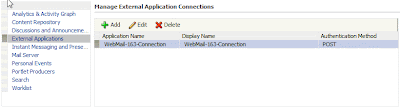
特别注意,这里要添加一个参数:"Email Address"。
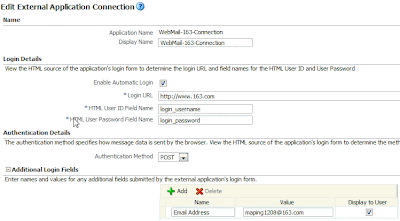
2. 在EM中为WebCenter Spaces配置Mail Server
因为163.com有SSL配置和非SSL配置,我在这里分别配置了两个,但只能激活一个,我选择了非激活SSL配置。
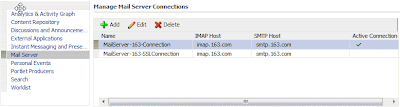
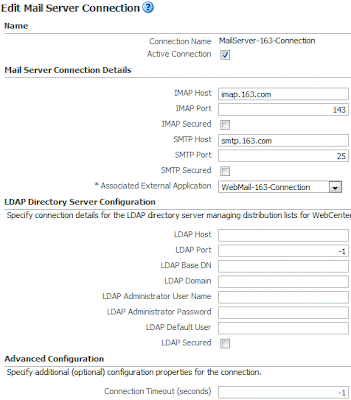
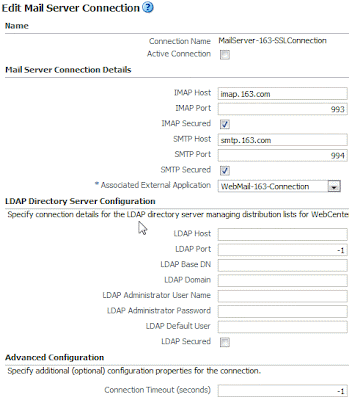
3. 在Spaces应用中,配置My Account和Email
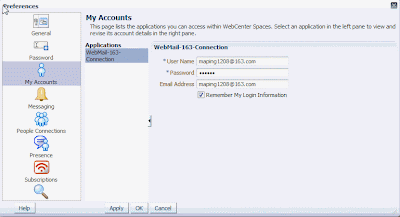
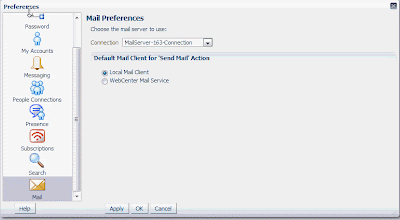
4. 在Spaces应用中,在某个Space中新建一个Page,加入Email Service
可以看到163.com账户的邮件:
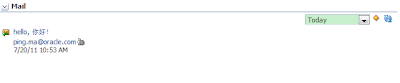
这里有个问题,因为我使用的是非SSL配置,因此发邮件或回复邮件,会报错:
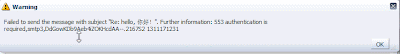
如果改用SSL配置,Email Service会报出“the service is unavailable”异常:
Caused By: oracle.webcenter.concurrent.ExecutionException: sun.security.validator.ValidatorException: PKIX path building failed: sun.security.provider.certpath.
SunCertPathBuilderException: unable to find valid certification path to requested target
经过初步研究,需要在WC_SPaces Server上配置信任的KeyStore,这个有待实验验证。
参考文献:
1. http://soadev.blogspot.com/2010/10/using-gmail-as-mail-server-for-oracle.html。
2. http://www.oraclefmw.com/2010/02/11/%E5%A6%82%E4%BD%95%E5%9C%A8oracle-webcenter-11g%E4%B8%AD%E9%85%8D%E7%BD%AEgmail/
3. http://dreamingthings.blogspot.com/2006/12/no-more-unable-to-find-valid.html。
4. http://forums.oracle.com/forums/thread.jspa?threadID=1001041。
5. http://oracleseeker.com/2010/03/05/enterprise_2_0_service_mail_webcenter/





没有评论:
发表评论