完成《Portletize a JSF Application Using Oracle JSF Portlet Bridge》。
说明:文档是针对11.1.1.3的,我是使用JDeveloper 11.1.1.6.0重新做的。
1. Portletize JSF Page
右键点击JSF Page,选择Create Portlet Entry。


2. 发布应用
File > New > Deployment Profiles > WAR。
设置Deployment Profile Name:如SimpleApplication。
设置Specify Java EE Web Context Root:如SimpleApplication。
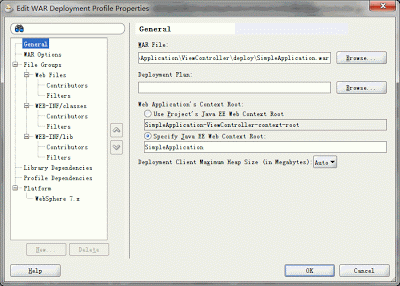
右键点击ViewController Project,选择Deploy。

发布成功后,访问:http://localhost:7101/[context-root]/portlets/wsrp2?WSDL。

此时,该JSF Web应用可以做一个Portlet Producer,供WebCenter 应用使用。
3. 创建Portal应用,注册Portlet
运行效果如下:


Project 下载:MyWebCenterApp_SimpleApp.7z





没有评论:
发表评论